
This lesson is to introduce first graders to digital citizenship. It will be a blended learning lesson. It will be 20-30 minutes.
- Subject:
- Educational Technology
- Material Type:
- Activity/Lab
- Author:
- Molly Murdock
- Date Added:
- 07/02/2021

This lesson is to introduce first graders to digital citizenship. It will be a blended learning lesson. It will be 20-30 minutes.

This lesson will help students learn from four different scholastic scope articles about digital citizenship. Students will learn one article and teach others about it so then by the end they will understand all four articles. They will present the information by doing a choice board with their group to decide how they want to present the information.

This is a lesson plan I created for my teaching digital citizenship class.

This lesson should be used to teach digital citizenship standards. Students will present standards using Adobe Spark.

This lesson is adapted from Google's Be Internet Awesome Lesson 1: Share With Care. It specifically focuses on Activity 1: When not to share and Activity 4: Keeping it Private.

This lesson will teach students about using and citing sources in their digital presentations. They will demonstrate their understanding by completing a project that requires finding images online, and giving credit for those sources that are used. Title Image: https://pixabay.com/vectors/laptop-girl-woman-people-computer-40935/
Students will understand how their digital citizenship applies in library, reference, and education. They will see how those skills bridge into their everyday lives as well.

This lesson plan is designed to help teach middle school students how to be a good digital citizen.

This lesson is designed to help students understand the importance of good digital citizenship in five different areas.
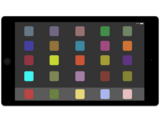
This lesson is intended to help second grade students understand the basics of what it means to be a good digital citizen. ISTE Student Standards for Digital Citizenship:2b Students engage in positive, safe, legal and ethical behavior when using technology, including social interactions online or when using networked devices.Photo credit for lesson image: Photo by Vonmega on ClipSafari
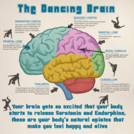
This is a lesson plan based around teaching students the Brain Dance in an aschronized format.

In this lesson, students will be tasked with creating their own digital escape room using Google Forms about a math concept they have learned throughout the year.

Lesson Plan for A class I took. The lesson is about Digital Footprint, Privacy, and Caution in sharing online.
This lesson is designed to teach students about their digital influence. That influence can be used in a positive or negative way. Things that are posted online have the potential to build people up or to tear them down. Part of being a good digital citizen is to make sure that we think before we post.
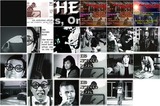
Utilizing their school-issued iPad or personal phone, students will capture their own images to represent literary elements from their personal reading book. This assignment is designed to blend principles from digital photography, design, and reading literature standards to demonstrate deeper understanding and critical thinking skills. This lesson plan was created by Andrea Settle. "The Flying Book Collage" by Antonio TwizShiz Edward is licensed under CC BY-NC-SA 2.0

This lesson will help teachers incorpate digital citizenship and photography skills into a lesson involving making muffins. NCI Visuals Food Muffins, by National Institutes of Health CC Public Domain Mark 1.0 from Wikimedia Commons

This is a lesson plan to incorporate digital photography into math. The students will create a mini video lesson for a topic that they have learned during their current term. This is a very general lesson plan.

This is a lesson that jump starts the development of digital portfolios in the classroom.

This Lesson is to teach Graphic Design Student How to Design a Charming Collage Composition Using Adobe Photoshop.
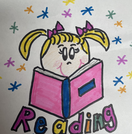
In this lesson, students will be asked to read a grade level appropriate story and make a digital storyboard that includes the basic elements of the story. These elements are: characters, setting, beginning, middle and end. They will illustrate the key elements of the story and use Apple Keynote to create and present a digital slideshow retelling of the story.