
Learn about the updates to the admin data dashboard in Chat for Schools.
- Subject:
- Educational Technology
- Professional Learning
- Material Type:
- Lecture
- Provider:
- Skillstruck
- Date Added:
- 08/28/2024
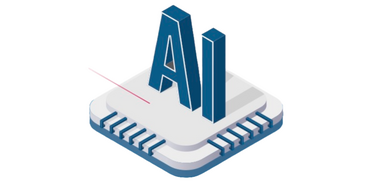
The resources in this collection support the use of AI in the upper elementary classroom.

Learn about the updates to the admin data dashboard in Chat for Schools.

Learn about how to use Chat for Schools in your classroom.

Learn how to set reading levels in Chat for Schools.

Want to build engagement by providing students with options? Open our Choice Board Generator and follow three easy steps.

Gemini is your AI-powered assistant for education. Go from a blank page to a first draft in seconds with Gemini in Docs. Here, an instructional coach creates a lesson plan template they can share with educators in their district.

This instructions sheet steps students through the process of using Adobe Express's text-to-image and text effects features.

In this challenge, students use the new Generative AI Text Effects feature in Adobe Express to introduce themselves at the start of the school year.

In this challenge, students use the new text-to-image generative AI feature in Adobe Express to create their own imaginative AI alter-ego.

We are beyond excited to announce Document Upload for our Spaces, Assistants, and Tools—a much-anticipated feature! We are so excited to share that we did not stop at a Google Doc; we added multiple different types of documents, including PDF!

AI has the amazing capability to generate art, images and even complete video sequences but does it have actual creativity and imagination? And how does this type of AI work? Learn more about how AI is able to generate art including images we've never seen.

Gemini is your AI-powered assistant for education. Leverage your existing content to quickly create new material using Gemini in Docs. Here, an educator transforms a bulleted list of notes about one of their students into a first draft of a recommendation letter in seconds. It’s important to remember the educator should always be in the loop.

The Education Hazards of Generative AI provides a basic scientific overview of how largelanguage models (LLMs) work and connects this knowledge to practical implications for educators. This document is intended as a resource for teachers, principals, school district administrators, parents, students, policymakers, and anyone else thinking about using generative AI for educational purposes.

Navigate AI in education by looking at essential AI concepts, techniques, and tools, highlighting practical applications. AI can support personalized learning, automate daily tasks, and provide insights for data-driven decision making.

Explore using Microsoft Copilot in education by learning basic concepts, modes, and features and then applying that knowledge to design effective prompts and analyze results.

This module shows educators how to help learners discover, interact, and create with AI and generative AI. It also covers the responsible use of AI and explains the art of prompt engineering to help learners to explore the possibilities of AI.

This presentation for parents is a quick introduction to MagicSchool for Students and classroom usage. While this is not meant to be a training for parents, you can combine these slides with slides from our other trainings to give your parents as much information as you like. We suggest providing parents with a live walkthrough of the student tools by launching a room for them!

Generative AI tools such as ChatGPT are already having a significant impact on education. These tools are posing considerable challenges around assessment and academic integrity, but also present opportunities, such as saving staff time by helping with the creation of learning materials or presenting students with new tools to enhance the way they work.
The impact of generative AI is being felt far beyond education, and it is already starting to change the way we work. This presents more challenges and opportunities, in making sure education prepares students for an AI-augmented workplace, and that assessments are authentic yet robust.

In this course, you’ll learn about generative AI, which is a type of AI that creates new content, such as text, images, or other media. You’ll explore how to use generative AI tools to assist your teaching practice by saving time on everyday tasks, personalizing instruction to meet student needs, and enhancing lessons and activities in creative ways. Gemini and ChatGPT are examples of generative AI tools that are used with conversational prompts; in other words, you ask the AI tool for something, and it responds to your request. Throughout this course, you’ll discover proven strategies for working with AI tools and practice using these tools to plan and update lessons, prepare instructional materials, manage behind-the-scenes administrative tasks, and lots more!

Generative AI can mimic — but not replace — human intelligence. Learn how it can help you take your creativity to new places.

Have you ever thought of using Artificial intelligence (AI) in your classroom? In this video, Matt shows you the benefits of using AI to help support student learning with the help of a few Google tools readily available to you.