
A black image of a Chromebook keyboard
- Subject:
- Career and Technical Education
- Material Type:
- Diagram/Illustration
- Provider:
- Canyons School District
- Date Added:
- 07/16/2024

A black image of a Chromebook keyboard

A black and white image of a QWERTY keyboard

A blank image of a QWERTY keyboard

A color coded image of a QWERTY keyboard

This article from ISTE explains how teachers can create a Makerspace at their school. A Makerspace is a place where learners can come together to create or invent things|either using traditional crafts or technology:.

This is a YouTube video explaining how Mastery Path and Google Forms can be used for differentiating the material to meet the needs of the students.

In this video, we share how student-created Nearpod presentations can be used in the classroom.

A color coded image of a QWERTY keyboard

A color coded image of a QWERTY keyboard

Connections between keyboarding instruction and literacy skills

Each Mini Moves for Writers video teaches you how to use one professional writing move that will enhance your writing style|argumentation|voice|grammar|or organization. Check out just one to help you master a specific move|or watch multiple videos to make your writing into a professional masterpiece.

Videos for each consonant and vowel phoneme.

This link is to the UCET/UELMA 2024 presentation given by Maria Jones on the topic of judging books and library spaces by their literal and figurative covers.
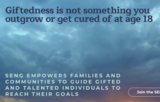
SENG is your portal to quality information about the affective domain. They offer SENGinars|and lots of free online reading to help you understand exactly what is making that kiddo tick

Statements clarifying the focus and purpose of keyboarding in Utah's public schools

Educator and parent tips for improving keyboarding instruction and skill

A white image of a Chromebook keyboard

A black and white image of a Windows computer keyboard

A black and white image of a Windows laptop computer keyboard