
Website from the NCCSE to guide teachers to increase equity in recruiting students to CS classes.
- Subject:
- Educational Technology
- Professional Learning
- Material Type:
- Teaching/Learning Strategy
- Provider:
- Rowland Hall
- Date Added:
- 03/13/2023

Lecture: Traditional 60-minute Presentation

Website from the NCCSE to guide teachers to increase equity in recruiting students to CS classes.

Chromebooks have become a common tool in schools, but are you and your students getting the most out of them? In this session we will explore powerful Chromebook features including screen capture, screen recording, and screencasting, using the camera for photos, videos, and scanning documents, helpful keyboard shortcuts, managing multiple desks, extending your capabilities with Android apps, offline access for Drive, Gmail, and Calendar, built-in accessibility tools, and more.

This is about the Norman Rockwell Virtual Museum and Social Justice.

Links and instructions

Designing Effective Professional Learning Slide Show
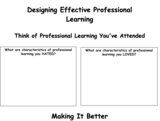
Hand out for the presentation

This is a YouTube video explaining how Mastery Path and Google Forms can be used for differentiating the material to meet the needs of the students.

Digital Breakouts are an engaging, educational version of Escape Rooms that can be used in any subject area to explore content, encourage collaboration, and develop critical thinking skills. In this session we will try out a demo breakout, and then learn how to use tools including Google Sites, Google Forms, and many other online technology tools to build a digital breakout.

Google Slides presentation for my talk.

Slides from my presentation on the Finch robot.

Jamboard is a collaborative, digital whiteboard that makes it super easy for teaching content, brainstorming, annotating images, drag and drop activities, student check-ins, and more. Learn how to use all the features in Jamboard, create your own Jams, and access countless pre-made templates and activities online.

Everyone knows about Google Docs, Gmail, Search, and other common Google tools. But there are also loads of smaller, lesser-known, but powerful tools that can be used for teaching and learning. Learn about 70+ hidden gems such as nGram, Trends, AutoDraw, Chrome Music Lab, Toontastic, Landlines, Meme Buddy, Reverse Image Search, Instant Search Cards, Semantris, Grasshopper, Art Palette, Timelapse, Data GIF Maker and more.
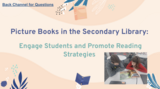
This slideshow will give links to book lists, example templates and instructional videos to help teachers in all content areas promote literacy and increase engagement

A form to guide the building and differentiating of instructional small groups.

First grade Istation Teacher Directed Lesson where students will isolate and identify the final phonemes in familiar spoken words with pictorial support.

Digital Citizen framework draft

Generational poverty is passed down from parent to child as an afterthought not by intentional means. Without intervention, each subsequent generation will lose additional means and opportunities. Not every person lacking education is in extreme poverty, but many of the extremely poor are lacking education. Properly run STEM programs, with the right perspective, have the unique opportunity to inspire, encourage, and introduce concepts that will change the trajectory of a generation aimed for poverty.

This slide deck provides all of the information necessary for applicants of the 2024 PCBL Planning Grant (Cohort E)

This is the slide deck from the video presentation https://www.youtube.com/watch?v=pf6m0Z8yBsQ&t=197s

This is a guide and workspace for participants to brainstorm stories and consider how, where, and with whom to share those stories.