
Learn about how pottery while throwing some digital clay.
- Subject:
- Educational Technology
- Professional Learning
- Material Type:
- Interactive
- Provider:
- Provider Set:
- Google for Education
- Author:
- Google Arts and Culture
- Date Added:
- 05/18/2022

Learn about how pottery while throwing some digital clay.

Over the summer Eric Curts updated and added some great posts and one of them was this great post about some very helpful hacks for Google that will help with your productivity and organization. I personally love #4 on the list.

Educator Resources
ACTFL strives to ensure that world language educators at all levels have the tools they need to succeed

ACTFL Performance Descriptors for Language Learners
A roadmap for what learners should be able to do as they learn a language

Interpersonal Mode - "ACTFL Performance Descriptors for Language Learners
A roadmap for what learners should be able to do as they learn a language"

Interpretive Mode - "ACTFL Performance Descriptors for Language Learners. A roadmap for what learners should be able to do as they learn a language".

Presentational Mode - "ACTFL Performance Descriptors for Language Learners
A roadmap for what learners should be able to do as they learn a language"

The ACTFL Proficiency Guidelines 2012 are a description of what individuals can do with language in terms of speaking, writing, listening, and reading in real-world situations in a spontaneous and non-rehearsed context.

The ACTFL Proficiency Guidelines are descriptions of what individuals can do with language in terms
of speaking, writing, listening, and reading in real-world situations in a spontaneous and non-rehearsed
context. For each skill, these guidelines identify five major levels of proficiency: Distinguished, Superior,
Advanced, Intermediate, and Novice. The major levels Advanced, Intermediate, and Novice are subdivided
into High, Mid, and Low sublevels. The levels of the ACTFL Guidelines describe the continuum of
proficiency from that of the highly articulate, well-educated language user to a level of little or no
functional ability.

ACTFL’s publications elevate understanding and support for the value of language learning at all levels of instruction.

In Assisted Melody, users are given a digital keyboard where they can select notes and then using the Harmonize button, your notes will be combined with the works of great composers like Mozart, Back, and Beethoven. Users can also change the instrument and tempo to hear different styles of music.

Stephanie Howell posted this a few weeks ago and I thought, "What a great way to connect with students at the beginning of the year and then throughout the year!" Using her template, a Google add-on called Autocrat, and her video tutorial, you can set up a Google Form/Sheet to automatically send students a digital birthday card throughout the year. It takes about 20 minutes to set up but then it runs automatically throughout the year!

This article provides suggestions for how to improve your active listening skills -- and that you could use with your students.

This website is a compilation of fantastic resources for any reading teacher. This page on the website provides a brief overview of before, during, and after reading strategies, as well as links with detailed information about a variety of strategies and downloadable resources for the classroom. They also provide recommended additional reading for interested viewers.
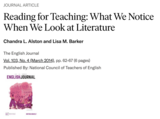
This article explains how teachers can read texts through the lens of preparing to teach the text and provides a model for reading as a teacher.

Students learn to analyze visual informaiton from Google Earth Engine.

Students learn how to annoate text in Google Docs.

In this webinar, learn about all recent and upcoming changes and updates to Google for Edu programs.

Teach students using engaging lessons with blend technology tools with content area knowledge.

In this Google Applied Digital Skills lesson, students will learn how to use Google Docs to ask for help.