
Learn basic coding skills with Google's CS First program!
- Subject:
- Educational Technology
- Professional Learning
- Material Type:
- Lesson Plan
- Provider:
- Provider Set:
- Google for Education
- Author:
- CS First
- Date Added:
- 05/18/2022

Learn basic coding skills with Google's CS First program!

Learn how to use cast moderator, a quick, secure way to have students share materials from their Chromebook to a classroom screen.
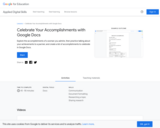
Learn about and celebrate the accomplishments of famous women in this lesson from Google's Applied Digital Skills.

It's elementary that this tour would share the most amazing real world locations connected with Sir Arthur Conan Doyle's fictional sleuth.

In this English Journal article, Chanski and Ellis discuss a teacher inquiry project that took place in an AP English class where the teacher supported students in learning to give meaningful peer evaluation to each other’s writing. They describe strategies that make the experience meaningful for student writers.
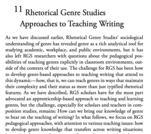
The book in its whole provides a thorough and accessible approach to understanding genre and its application in classrooms. Chapter 11 explains applications to teaching.

The book in its whole provides a thorough and accessible approach to understanding genre and its application in classrooms. Chapter 6 focuses on the rhetorical understanding of genre.
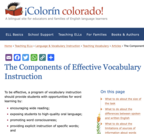
This website provides an overview of principles of effective vocabulary instruction as well as ideas for vocabulary study geared specifically towards supporting English language learners.

FreeReading is an open source instructional program that helps educators teach early literacy. Because it is open source, it represents the collective wisdom of a wide community of teachers and researchers. FreeReading contains Comprehension Activities, a page of activities to address important comprehension skills and strategies.

From Eric Curts' Control Alt Achieve, he outlines how to use Google Docs' new create a dropdown feature to help students do close reading. It is a fairly simple idea with some great applications across content areas. Basically, copy a paragraph of text, remove the important words, and make a color-coded dropdown. It is a quickly assessed formative assessment that lets the teacher use any text they desire.
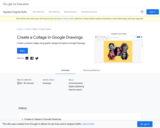
In this Google Applied Digital Skills lesson, students will create a collage using Google Drawings.

Students will create a crossword puzzle using Google Sheets

Students learn to use Google Forms to create a guessing game from course content.

Students learn to create an interactive guide of an area using Sheets and Maps.

Help students create more connections between classroom topics by creating a Google Drawing mind map.

Allow students to explore their own lives and the important ideas that make them who they are by building a personal timeline in Google Drawings.

Students learn to keep a photo journal using Google Docs.

Give students choice in what they are presenting by allowing them to create an "All About A Topic" presentation in Google Slides.

Students learn to make a professional resume using Google Docs.

Creating a weekly study schedule has never been easier with Google Sheets.