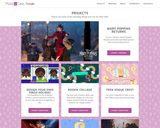
Check out some of the amazing things you can do with code.
- Subject:
- Computer Science
- Science
- Material Type:
- Activity/Lab
- Provider:
- Date Added:
- 05/02/2019
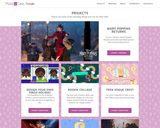
Check out some of the amazing things you can do with code.

Osmo is an app that teaches kids everything from coding to math. Osmo has been adopted in over 30,000 schools in 42 countries around the world. Teachers are raving about how their students love experimenting, exploring, creating and collaborating with Osmo.

Scratch is a website that teaches youth block coding. Scratch is a free programming language and online community where you can create your own interactive stories, games, and animations.

This is a computer science lesson plan created by educators in the South Sanpete School District. Using ozobots, the lesson challenges students to draw a map from their house to the school using color codes to show speed and cool moves. The lesson is designed for third grade and includes modifications for grades 1-5.

This is a computer science lesson plan created by educators in the South Sanpete School District. Using Sphero robots, students will program their Sphero to drive as close to an object as possible without touching it and change color when it stops. They will then measure the distance from the object to their Sphero. The lesson is designed for second grade and includes modifications for grades 1-5.

Code.org has partnered with the award-winning Project GUTS (Growing Up Thinking Scientifically) to deliver a middle school science program consisting of four instructional modules and professional development for the introduction of computer science concepts into science classrooms within the context of modeling and simulation. The goal of the program is to situate computer science practices and concepts within the context of life, physical, and earth sciences, and to prepare students to pursue formal, year-long courses in computer science during high school. CS in Science is based on a crosswalk identifying areas of overlap between the NGSS and Computer Science Teachers Association K-12 Computer Science Standards. Download a brief or fulldescription.

This is a computer science lesson plan created by educators in the South Sanpete School District. The lesson is an unplugged computer science lesson where students modify a game of line tag by placing and following various ozobot codes along the lines. They will familiarize themselves with the ozobot codes as they play the game. The lesson is designed for first grade and includes adaptations for younger and older students.
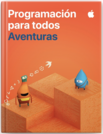
Deesués de completar Rompecabezas de Programación para todos, los estudiantes pueden dar el siguiente paso en sus caminos de aprendizaje con Aventuras de Programación para todos. Las lecciones de esta guía les presentarán a los estudiantes conceptos de programación más avanzados. Usarán una variedad de contenidos de Swift Playgrounds para experimentar con código y expresar sus ideas creativas. Además, aprenderán sobre el proceso de diseño de apps a medida que llegan al proyecto final.

After Everyone Can Code Puzzles, students can take the next step on their coding journeys with Everyone Can Code Adventures. The lessons in this guide will introduce students to more advanced coding concepts. They'll use a variety of Swift Playgrounds content to experiment with code and express their creative ideas. And they'll learn about the app design process as they build up to their final project.

This is a computer science lesson plan that utilizes Sphero robots. I was created by educators in the South Sanpete School District. Students will modify a current program so that a Sphero lands on a specified quadrilateral picture identified by a teacher or classmate. Students will identify the name of the quadrilateral with its attributes. The lesson is designed for third grade and includes modifications for grades 1-5.

Anyone can learn to code on iPad or Mac with these 10 activities designed for beginners ages 10 and up.

SFUSD's creative computing curriculum introduces computer science as a creative, collaborative, and engaging discipline to children in third through fifth grade.
Across 5 units and 15-20 lessons, students will learn about algorithms and programming, computing systems, the Internet, and impacts of computing, while developing strong practices and dispositions. Lessons are designed to be implemented in 45 to 60-minute periods approximately once per week.

SFUSD's creative computing curriculum introduces computer science as a creative, collaborative, and engaging discipline to children in third through fifth grade.
Across 5 units and 15-20 lessons, students will learn about algorithms and programming, computing systems, the Internet, and impacts of computing, while developing strong practices and dispositions. Lessons are designed to be implemented in 45 to 60-minute periods approximately once per week.

SFUSD's creative computing curriculum introduces computer science as a creative, collaborative, and engaging discipline to children in kindergarten through second grade.
Across 3 units and 15-20 lessons, students will learn about algorithms and programming, computing systems, the Internet, and impacts of computing, while developing strong practices and dispositions. Lessons are designed to be implemented in 45 to 60-minute periods approximately once per week.

SFUSD's creative computing curriculum introduces computer science as a creative, collaborative, and engaging discipline to children in kindergarten through second grade.
Across 3 units and 15-20 lessons, students will learn about algorithms and programming, computing systems, the Internet, and impacts of computing, while developing strong practices and dispositions. Lessons are designed to be implemented in 30 to 40-minute periods approximately once per week.

Playground Games Curriculum

In the first unit, students will be introduced to computer science first through a story about a little girl who goes on an adventure and encounters many computer science concepts along the way, and then by playing a game to navigate a robotic dog. All of the activities in this unit are unplugged, and many involve active movement or arts and crafts.

MyCS is a middle years computer science curriculum, created by the
San Francisco Unified School District (SFUSD) in 2017, and based on a curriculum originally created by Harvey Mudd College. The lessons highlight the personal relevance of computer science to middle school students and attempt to present CS as a fun, creative, and collaborative discipline. The curriculum was designed to be implemented as a discrete introductory computer science curriculum, taught every day for variable lengths.

Students will be introduced to, or review, the ScratchJr programming environment. They will explore two categories of blocks - motion (blue) and looks (purple) - which they will sequence to create a fun dance party with 1 or more characters in ScratchJr.

Students will use inputs on motion (blue) and looks (purple) blocks to write shorter, more efficient programs in ScratchJr. They will then create a project in ScratchJr in which a character tells a story by moving to various points on a selected background.