
Check out an amazing 3D model from Google Arts and Culture!
- Subject:
- Educational Technology
- Professional Learning
- Material Type:
- Interactive
- Provider:
- Provider Set:
- Google for Education
- Author:
- Google Arts and Culture
- Date Added:
- 05/18/2022

Check out an amazing 3D model from Google Arts and Culture!

Students learn to create healthy digital habits by completing a creative project.

Students will learn how to make a personal educational portfolio with Google Sites.
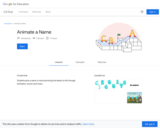
Learn basic coding skills with Google's CS First program!
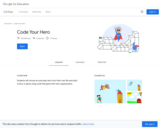
Learn basic coding skills with Google's CS First program!

Learn basic coding skills with Google's CS First program!

Learn basic coding skills with Google's CS First program!

This is a lesson plan designed for sixth grade students to create a podcast outlining highlighting a career in the audio/visual career cluster. By completing this project students are participating in a project that builds many skills in the audio/visual career cluster. The project is done using iPads with the Garage Band App.

Learn how to use cast moderator, a quick, secure way to have students share materials from their Chromebook to a classroom screen.
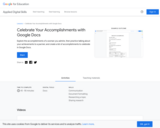
Learn about and celebrate the accomplishments of famous women in this lesson from Google's Applied Digital Skills.
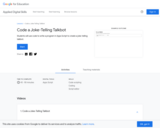
Learn how to create a Joke-Telling Talkbot using coding in Google.

From Eric Curts' Control Alt Achieve, he outlines how to use Google Docs' new create a dropdown feature to help students do close reading. It is a fairly simple idea with some great applications across content areas. Basically, copy a paragraph of text, remove the important words, and make a color-coded dropdown. It is a quickly assessed formative assessment that lets the teacher use any text they desire.

Learn how to create Book Character Map using Google Drawings.
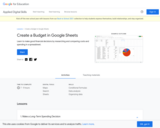
Students learn to create and manage a budget in Google Sheets.
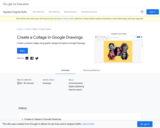
In this Google Applied Digital Skills lesson, students will create a collage using Google Drawings.

Learn how to create Comic Strips with your students using Google Slides, Drawings, and Jamboard.

Students learn to use Google Forms to create a guessing game from course content.

Help students create more connections between classroom topics by creating a Google Drawing mind map.

Allow students to explore their own lives and the important ideas that make them who they are by building a personal timeline in Google Drawings.

Give students choice in what they are presenting by allowing them to create an "All About A Topic" presentation in Google Slides.