
Join the Berliner Philharmonik as they perform some of Beethoven's finest works.
- Subject:
- Arts and Humanities
- Material Type:
- Interactive
- Provider:
- Provider Set:
- Google for Education
- Author:
- Google Arts and Culture
- Date Added:
- 10/14/2021


Join the Berliner Philharmonik as they perform some of Beethoven's finest works.

Check out an amazing 3D model from Google Arts and Culture!

Check out an amazing 3D model from Google Arts and Culture!

Check out an amazing 3D model from Google Arts and Culture!

Portrait of Lisa Gherardini, wife of Francesco del Giocondo, known as "Monna Lisa, la Gioconda" or "Mona Lisa", 1503-1519 -- Leonardo da Vinci, The Louvre, 1503/1519 -- Original Source: Paris, Louvre Museum. This augmented reality image is part of the Google Arts & Culture Art Projector collection. Art Projector lets you see how artworks look in real size in front of you. This image is best viewed in the Google Arts & Culture mobile app.

Check out an amazing 3D model from Google Arts and Culture!

Check out an amazing 3D model from Google Arts and Culture!

Check out an amazing 3D model from Google Arts and Culture!

Check out an amazing 3D model from Google Arts and Culture!

Fly through a nebula and see what it might be like to be up close with a new star.

Check out an amazing 3D model from Google Arts and Culture!

Check out an amazing 3D model from Google Arts and Culture!

Check out an amazing 3D model from Google Arts and Culture!

Check out an amazing 3D model from Google Arts and Culture!

Check out an amazing 3D model from Google Arts and Culture!

Check out an amazing 3D model from Google Arts and Culture!

Check out an amazing 3D model from Google Arts and Culture!

Check out an amazing 3D model from Google Arts and Culture!

On this episode of UEN PDTV, Michael travels up to North Logan to visit a computer science class at Green Canyon High School. Alison Ence, a computer science teacher, is learning with her students about the vast capabilities of virtual and augmented reality. Her students are not only using VR in the classroom, but coding VR in the classroom. We find out that limitations don’t exist in this field beyond the scope of your own imagination.
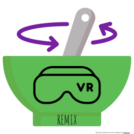
This is a VR tour template created by the Utah Education Network. It is meant to guide educators through sharing virtual reality tours that contain all the necessary components for teacher and student success. Remix this template each time you share a VR tour in eMedia. When you edit each section of the lesson plan template, replace the template description with your own content. Add files and links to each section as needed. Remember to replace the preview image with an openly licensed screen capture that represents your tour. After completing the sections included in this template, click "next" at the top of your screen. This is when you will replace this overview with your own brief description of your tour. You will also be asked to finalize your resource details (metadata), including connections to state curriculum standards. Please do not skip these details. These choices are what align your tour to state standards and help others find it in eMedia. Thank you for contributing to eMedia!