
Students learn to keep a photo journal using Google Docs.
- Subject:
- Arts and Humanities
- Material Type:
- Lesson Plan
- Provider:
- Provider Set:
- Google for Education
- Author:
- Google Applied Digital Skills
- Date Added:
- 08/30/2021

Students learn to keep a photo journal using Google Docs.

Give students choice in what they are presenting by allowing them to create an "All About A Topic" presentation in Google Slides.

Students learn to make a professional resume using Google Docs.

Creating a weekly study schedule has never been easier with Google Sheets.

Creativity around a subject needs a place to grow and explore. Creating a vision board in Google Drawings is a great way to unleash and build students' creativity.

Learn how to create a new Google Classroom.
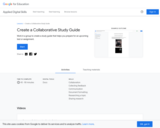
Students need collaboration skills and a great way to learn them is in this lesson from Google's Applied Digital Skills.

Create a community map in this lesson from Google's Applied Digital Skills.

Explore Google's Cultural Crosswords for weekly puzzles while learning about Earth's cultures.

Explore current and past hurricanes using Google Earth.

This fun, Zelda-like game allows players to explore ancient Mesoamerica and learn about Central American culture. Players learn about different items, ideas, and the culture of ancient Mesoamerican people.

Explore sites around the world connected with extinction events.

In this Google Applied Digital Skills lesson, students will learn how to use Google tools to create and deliver a presentation to an audience
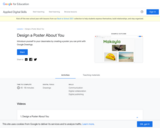
Get to know your students by having them make a poster about themselves in Google Drawings.

Studens will create a digital badge using Google Slides and Drawings
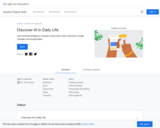
Artifical intelligence is becoming a larger part of daily life; this lesson helps users to explore it and its place in daily life.

What lies beneath the ocean surface? Explore amazing 360 degree photos that capture the wild, amazing, biodiverse life beneath the waves.

Learn about the newest updates to Google for Edu in this amazing short video.

Learn about ChromeOS Flex and new Google for Edu educator resources in this quick webinar.

Learn about new Chromebook, Classroom, and Meet features for Google for Edu users.