
Make an RSVP for attendees in an event in Gmail.
- Subject:
- Educational Technology
- Professional Learning
- Material Type:
- Teaching/Learning Strategy
- Provider:
- Provider Set:
- Google for Education
- Author:
- Google Workspaces
- Date Added:
- 05/18/2022

This collection contains resources to help educators use Google Docs in their classrooms.

Make an RSVP for attendees in an event in Gmail.

Sometimes Docs change unexpectedly when sharing them. Learn how to restore a previous version quickly.

Whether you are a seasoned writer or just starting out, having a revision partner helps build your skill. Google Docs' suggested edits can help manage and highlight good writing in a project.

If you working with a team or setting up an assignment for students, having a default style in Google Docs can help develop writing norms.

Using correct spelling in your writing is very important and Google Docs is here to help!

Learn how to translate a document in Google Docs.

Learn how to use equations in Google Docs.

Learn how to write in different languages in Google Docs.

Learn how to a Google Docs skill in this video.

Learn how to convert a Google Doc into a PDF in this short video.

Make customized bullet points in a Google Doc.

Filtering comments is an important part of purposeful feedback in a Google Docs; learn how to filter them in this short video.

Learn how to make a downloadable PDF in Google Docs.

Learn how to reveal editors in Google Docs.

Learn how to start and share a Google Meet through Google Docs, Sheets, and Slides.

Learn how to use smart chips in Google Docs.

Create an agenda within Google Calendar.
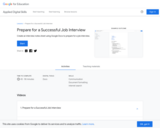
Build your job skills with Google's Applied Digital Skills program!

Students learn how to research and develop a topic for a student choice project.
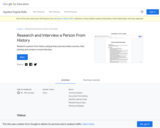
Students learn to develop interview questions for a historical figure.