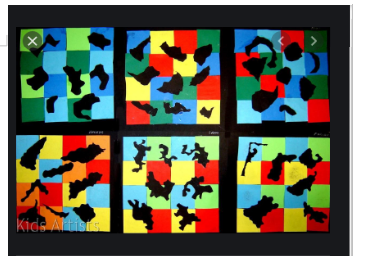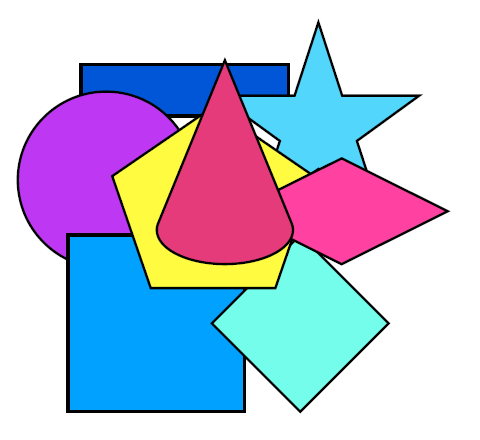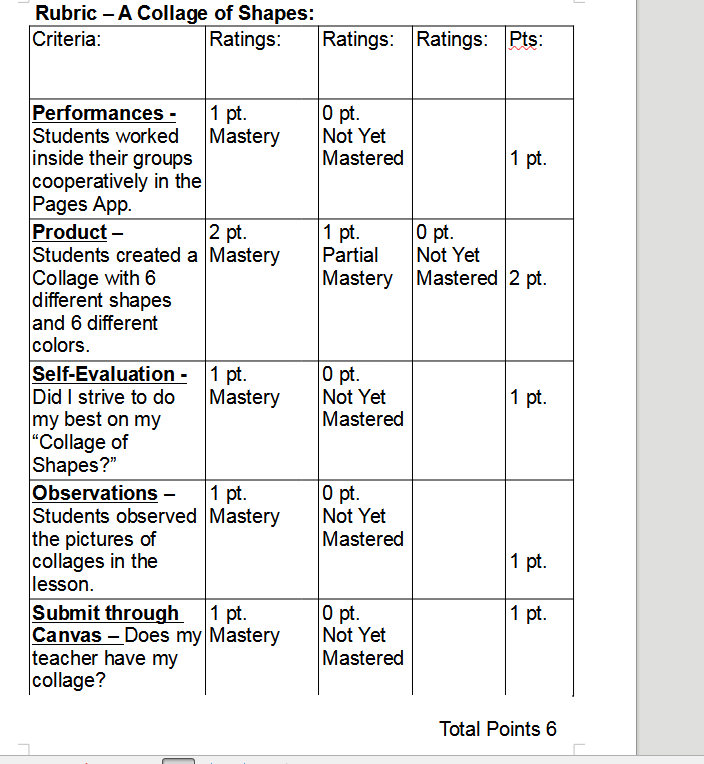- Author:
- Diane Timothy
- Subject:
- Visual Art
- Material Type:
- Interactive
- Level:
- Lower Elementary
- Tags:
- License:
- Public Domain Dedication
- Language:
- English
- Media Formats:
- Text/HTML
Education Standards
23 Snipping Tool 2nd Grade Lucid Shapes
57 Snipping Tool Blank document for shapes
71 Snippet Tool A Collage of Shapes
snipping tool - Pages square circle - shapes
A Collage of Shapes!
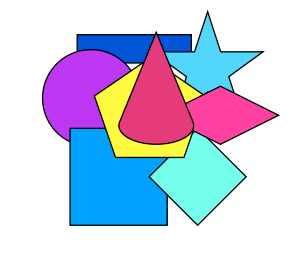
Overview
This is a lesson plan created by Diane Timothy to teach students how to create a collage of different shapes and colors for a second-grade elementary class. This is done digitally on the Pages app. on an iPad. This lesson allows students to learn the app as a class and then get into small groups and work and collaborate together. Eventually students will make a collage with 6 different shapes and colors.
Teachers can learn how to use the app in section 2 of this lesson plan.
Come join the fun!
Summary of my Lesson Plan " A Collage of Shapes!"
In my Apple Teacher Certification Class", instructor, Katie Blunt, we learned how to use several apps, on our iPads. These apps were:
Apps Required List:
Pages application
Keynote application
Numbers application
iMovie application
Garage Band application
We were then instructed to choose one of these apps and make a product and put it in a lesson plan using the eMedia template. So here it is! Here is my lesson plan using the Pages application! Now my students can also make their own product.
Main Lesson Content:
Time Frame: 1 1/2 hours
Lesson Format:: Face to Face
Author: Diane Timothy
At the beginning of the lesson, students will get their iPads, get in groups of 5, collaborate in groups on Pages app.
Background Informtion for Teacher.
Background:
Teachers will need to understand the basics of Pages.com. It will be helpful before you teach your class if you practice making several of your own "Collage of Shapes". It will help you to know how to make them and also help you teach your students how to make their own.
If you don't have the Pages app, get on your iPad and go to the App Store and download it. It's free!
Lesson Information:
For this lesson plan, "A Collage of Shapes" you'll need to get on your iPad and open your Pages app.
- on Pages, choose a template, choose basic, find a blank document.
- Tap on the blank document.
- when the blank document has uploaded, you will see the word "blank" at the top of the page. Tap and rename the document " A Collage of Shapes".
- Tap the + (plus sign) you will see a popup menu with 4 items. Choose the Shapes. It looks like a circle behind a square.
- Tap on the + sign. You will see a popup menu. In the menu, type in the search box, type "sp" a menue of shapes will appear. Tap on the shapes youo want and they will appear on the document.
- "Select a shape" Selecting means tap on a shape and a box and dots surround the shape. Selecting a shape allows you to move your shapes in any position you would like them to be.
- Coloring the Shapes: Select a shape and tap on the paint brush at the top of the document. A color menue will pop up. Scroll down the color menu to "Fill" tap "Color" you will see many colors you can use.
Step 1 - Student Goals and Outcomes:
Main Content for Section 3: - Student Goals and Outcomes:
The goals for each student are:
- Each student will learn the Pages App. within their group while showing cooperation within their group.
- Create " A Collage of Shapes" with at least 6 different shapes and 6 different colors.
- Do an excellent job on their collage.
- Do a self-evaluation of their collage.
- Each student sill submit their collage and a self-evaluation to me in Canvas.
Step 2 - Planning Instruction: and Diverse Learning Strategies:
Main Content for Planning Instruction and Diverse Learning Strategies:
Planning Instruction:
Students will learrn the Pages App. in the following ways:
- I will teach the class as a whole to learn the Pages app.
- Students wll practice the Pages app in their groups.
- Students will practice the Pages app
I will give my students several days to be proficient in Pages app before students begin their collage.
My Diverse Learning Strategies:
- I embrace small groups and learning styles.
- I promote project based learning.
- I modify materials and methods to meet the needs of all learners in my class.
I also read an article about diversity in the classroom. I agree with the principles contained therein.
It is contained in the resources in this section.
Step 3 - Student Instruction
Instruction of the Lesson:
"Hello students, today we are going to talk about our "Collage of Shapes!". I have with me some pictures of different kinds of collaages. You see which one you like the best! Here they are: While looking at these pictures, I want you to answer 4 questions on Canvas then submit them to me.
These questions are:
1 - What is a collage?
2 - What kinds of shapes can you use in a collage?
3 - How many colors can you use in a collage?
4 - What kind of collage is the class going to make?
After answsers are submitted share some of the answers without sharing the names.
- Students will get with their ipads, get in their groups, and begin to make their collaages.
- This should take between 30 to 45 minutes.
- Students will submit their collage to me through Canvas.
Step 4 - Lesson Assessment and Rubric:
Main Content: Lesson Assessment:
My Assessment is tied to my Student Goals in Section 3:
Did my students do and complete the following?
- Did my students learn the Pages App. with the class, with their group and practice at home?
- Were students cooperative inside their group?
- Did each of my students create "A Collage of Shapes" with at least 6 different shapes and 6 different colors?
- Did each student do an excellent job on their collage ?
- Did each student submit their collage to me in Canvas?
- Did each student submit to me in Canvas a self-evaluation of their collage?