
Learn how to apply styles in Excel.
- Subject:
- Educational Technology
- Professional Learning
- Material Type:
- Lesson
- Provider:
- Microsoft
- Provider Set:
- Microsoft Education
- Author:
- Microsoft Education
- Date Added:
- 10/28/2021

Learn how to apply styles in Excel.

Learn how to copy cell formatting in Excel.

Learn how to create formulas and functions in Excel.
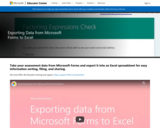
Take your assessment data from Microsoft Forms and export it into an Excel Spreadsheet for easy information soriting, filing, and sharing.

Here is a lesson plan on today's farming for students to learn and explore using Microsoft Excel.

Learn how to format numbers in cells in Excel.

Learn how to copy cells in Excel.

Learn how to use the IF fucntion in Excel.

Learn how to use the SUM function in Excel.

Microsoft Excel is the industry leading spreadsheet program, used by millions of people all over the world. Excel and other spreadsheet tools are great for data manipulation, analysis, and visualization – you can sort, filter, format, and chart your data all within one program.

Learn how to move or copy worksheets in Excel.

Learn how to do multiplication in Excel.

Learn how to select cells in Excel.

Learn how to do subtraction in Excel.

Learn how to adjust your quiz settings in Microsoft Forms.

Learn how to create a quiz in Microsoft Forms.

In this course, learn how to use Microsoft Forms. You can create surveys, quizzes, and polls, and to easily see results as they come in.

Microsoft Forms allows you to quickly gather data with easy-to-create surveys, polls, and questionnaires that can be distributed online and accessed from any web browser. Use forms to assess students, collect feedback from parents and guardians, and collaborate with other educators.

Learn how to level up in Microsoft in Teams, OneNote, and Forms to make your classroom a dynamic learning environment.

The materials included in this course are designed for face-to-face trainings within your school, district, or school system. Learn the basics of Office 365 and OneDrive.