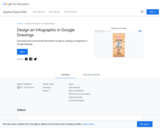
Learn how to create Infographic using Google Drawings.
- Subject:
- Educational Technology
- Professional Learning
- Material Type:
- Lesson Plan
- Provider:
- Provider Set:
- Applied Digital Skills
- Author:
- Applied Digital Skills
- Date Added:
- 02/25/2022
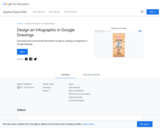
Learn how to create Infographic using Google Drawings.

Studens will create a digital badge using Google Slides and Drawings
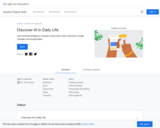
Artifical intelligence is becoming a larger part of daily life; this lesson helps users to explore it and its place in daily life.

Learn how to create Scientific Diagram using Google Drawings.

Learn about the newest updates to Google for Edu in this amazing short video.

Learn about ChromeOS Flex and new Google for Edu educator resources in this quick webinar.

Learn about new Chromebook, Classroom, and Meet features for Google for Edu users.

Learn about updates to Google for Edu including the Anywhere School and some new educator resources.

Learn what is new with Google for Education in December 2021.

Learn what is new with Google for Education in November 2021.

Learn what is new with Google for Education in October 2021.

Learn about the latest updates to Google for Workspaces Edu in this quick video.

Check out an amazing 3D model from Google Arts and Culture!

Check out an amazing 3D model from Google Arts and Culture!

Share some great Google Classroom practices with your students through this amazing post from Control Alt Achieve.

Share some great ELA practices using Google Workspace with your students through this amazing post from Control Alt Achieve.

Share some great Google Forms practices with your students through this amazing post from Control Alt Achieve.

Build a working Etch-A-Sketch using Google Sheets.

Share some great Google Docs practices with your students through this amazing post from Control Alt Achieve.

Check out an amazing 3D model from Google Arts and Culture!