
Try out Search Coach and Domains when researching choosing a pet.
- Subject:
- Educational Technology
- Professional Learning
- Material Type:
- Lesson Plan
- Provider:
- Microsoft
- Provider Set:
- Microsoft Education
- Date Added:
- 02/27/2023

Try out Search Coach and Domains when researching choosing a pet.

Try out Search Coach and Domains when researching Civil Rights: The Chicano Movement.

Microsoft Teams comes with two types of teams for colleagues to collaborate. Educators wishing to engage in book studies or professional projects can create Professional Learning Communities (PLCs). Staff Teams is structurally similar to Class Teams, but is designed for faculties, departments, and district offices. To encourage collaboration, Staff Teams come with a collaboration space. For privacy and security, there are also read-only and leader-only sections. And finally, there are private sections for each staff member.
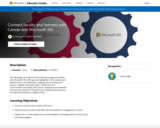
The advantages of using the Canvas learning management system with Microsoft Office 365 apps are highlighted in this module. Each platform has its own features for engaging and connecting with learners. Together, Microsoft Teams' collaboration and communication tools along with Canvas's assignment and evaluation resources give educators a powerful and comprehensive framework for supporting learning in a digital context.

Microsoft Teams in educational settings is a hub for content and the centerpiece for collaboration. Teams facilitates communication between educators and students, families, colleagues, and the larger school community.

Use Microsoft Forms for surveys, quizzes, and polls in classes to increase student engagement and voice. Office 365 helps streamline and save time managing learning assessments with Forms

Social and emotional skills development is quickly taking center stage alongside cognitive skills, technical skills, and content knowledge in both the classroom and the workforce. Use this path to learn the fundamentals of how technology helps support social emotional learning in the classroom. Creating a strong community begins with mindfulness. It continues by supporting students through the use of social emotional learning techniques. Flip helps engage students in meaningful ways through reflection activities. Lastly, we tie it all together by empowering educators in the hybrid classroom environment.

By using Canva for Education, students can demonstrate their learning with creations like presentations, infographics, websites, reports, interactive group work, posters, social media posts, videos, and more!

Use this path to learn the fundamentals of how technology helps support social emotional learning in the classroom. Creating a strong community begins with mindfulness. It continues by supporting students through the use of social emotional learning techniques. Flipgrid helps engage students in meaningful ways through reflection activities. Lastly, we tie it all together by empowering educators in the hybrid classroom environment

Learn how to use Reflect in Microsoft Teams to support educators and students. It allows students to easily voice how they are feeling in a safe manner. Educators can view student responses at-a-glance, help to identify students that need more support.

Search Coach empowers learners to build information literacy skills that transfer to all search engines. With Search Coach in Microsoft Teams, learners build skills in forming effective queries and identifying reliable resources. Educators then review learners’ work and track progress through Insights. Search Progress allows educators to build Search Coach into Teams assignments, giving educators a detailed view of learners’ research processes and critical thinking during a specific research project.

In this module, you'll learn to distinguish between two mindsets: a growth mindset and a fixed mindset. When you adopt a growth mindset, you set yourself up for success and are able to take on new challenges.

Differentiation is building different ways of learning into lessons. Accommodations are tools that help students access materials and content that are not otherwise accessible. Both are important during the planning, delivering, and wrap-up phases of lessons. Remote learning presents unique challenges that make it difficult to differentiate or make changes during a lesson. Building in opportunities for students to access the content and lesson; and work in different ways makes learning accessible and engaging for all students.

Using technology well and understanding how online actions affect self and others are foundational skills. These skills are necessary to understand the importance of teaching digital citizenship in today’s educational environments.

By allowing teachers and students to focus on content and not worry about format, the Digital storytelling with Microsoft Sway module shows how Sway can be used to capture and share digital stories that need to be told in and around classroom activities.

With the Flipgrid Discovery Library educators can find great topics for discovery prompts. Educators also create and share their own quality topics for others.

The Flipgrid Discovery Library is the perfect spot to find inspiration from fellow educators and amazing featured Discovery partners. Here you can find ready-to-use discussion prompts that are sure to get your students talking!

Domains are indicated at the end of a URL - you're likely to recognize many 3 letter domains like .com and .gov. Domains can help you understand the type of site you’re visiting. In our research, this is the main way educators currently teach students to look for reliable sources.

Try out Search Coach and Domains when researching Early Persepctives on Social Media.

Implement 21st century skills and learning into classes using 21CLD for lesson design. Practical activities help educators reflect on their practice and that of other educators.