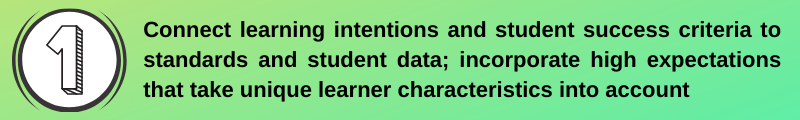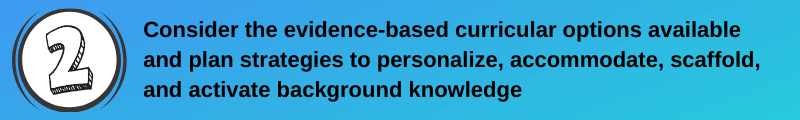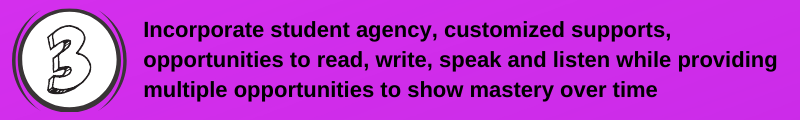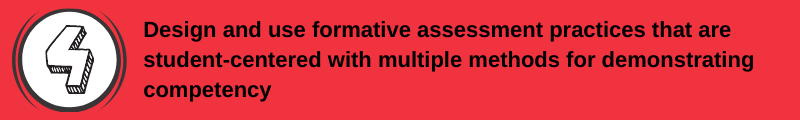- Author:
- KIM
- Subject:
- Elementary English Language Arts
- Material Type:
- Activity/Lab, Assessment
- Level:
- Lower Elementary
- Tags:
- License:
- Creative Commons Attribution Non-Commercial
- Language:
- English
- Media Formats:
- Text/HTML
Education Standards
Let's Retell a Story Mrs. Golding
Let's Retell a Story Template
Let's Retell a Story Template
Retell Map
Retell Map
Rubric
Let's Retell a Story

Overview
- First Grade Language Arts, Reading: Literature Standard 3--Describe characters, settings, and major events in a story, using key details.
- Students will be able retell the setting, characters, and major events in a story and will demonstrate this knowledge through creating a Keynote presentation.
Summary
1st Grade Language Arts Reading: Literature Standard 1: Describe characters, settings, and major events in a story, using key details.
Students will be able to read/listen to a story (depending on ability) and "retell" the story using words, photos, drawings, etc. using the Let's Retell a Story Keynote template.
- Time Frame: 30 minutes
- Format: face-to-face or virtual
- Group Size: individual, partners, or small groups
Background for Teachers
To teach this lesson, you will need an understanding of story structure and story retelling.
You will need the following supplies:
- Retell Review Video
- Story books
- Paper for students to draw/sketch out ideas before they get onto Keynote or Retell Map (attached)
- iPad or Mac computers for individuals or groups of students
- Let's Retell a Story Keynote Template
- Example of Let's Retell a Story Mrs. Golding
Step 1 - Goals and Outcomes
Students will be able to retell a story of their choice using a digital platform. Students may use words or pictures to explain each part of the story structure: characters, setting, and plot.
Success Criteria:
- Students will successfully add words/pictures to a Keynote template to retell the important parts of a story.
Step 2 - Planning Instruction
Student Background Knowledge
- Students need to know the key elements of story structure and the importance of using them to retell what they have read.
- Students will need knowledge and prior practice to using Keynote: adding text boxes, adding shapes/images, and inserting/resizing them into the template.
Strategies for Diverse Learners
Students with diverse needs may work with a partner who has read or is interested in reading the same book.
Step 3 - Instruction
This lesson and activity should be used after students are familiar with the retell process.
Teacher will ask students who can tell what important things we need when we retell a story. Lead a quick discussion about the key components of a retell.
Watch the Retelling Video together.
Read aloud a picture book to the class and work together to retell it by having students take turns naming the characters, setting, beginning, middle, and end.
When you are done have the students choose a book (and a partner if desired) that they will read. When they are done they can write/draw things to help them remember the key elements on the Retell Map (attached) or just on paper.
Show the students the example of the Keynote that you have previously prepared. Explain that the students will do the same using words or pictures to retell their story in the same way. When they are done (and if time permits) they can share their project with a neighbor.
Step 4 - Assessments
Teacher will informally assess as they observe the students. Keynote presentation will show student knowledge of the story they chose and will be scored using a rubric. See attached rubric template to be used for grading.