- Author:
- Sheila
- Subject:
- Literature, Elementary English Language Arts, Media and Communications
- Material Type:
- Activity/Lab, Homework/Assignment
- Level:
- Lower Elementary
- Tags:
- License:
- Creative Commons Attribution Non-Commercial
- Language:
- English
- Media Formats:
- Downloadable docs, Text/HTML, Video
Education Standards
Digital Storytelling; Make a Book Trailer
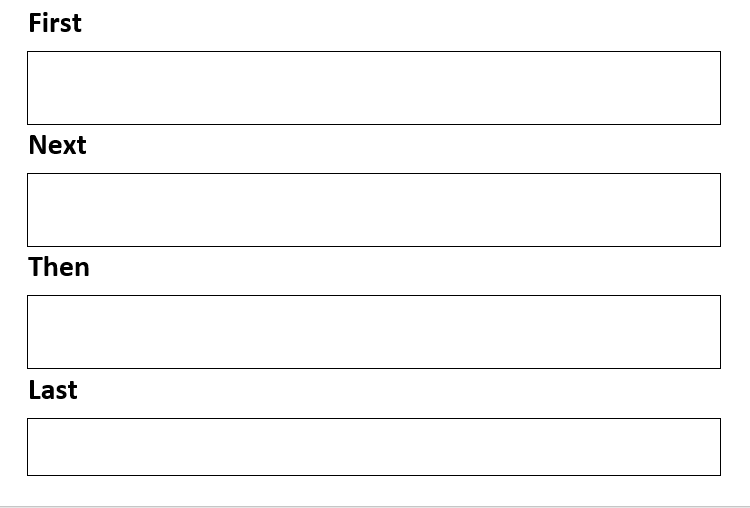
Overview
For this lesson, students choose a book to create a book trailer for usng Adobe Spark Video. The students will identify the characters, setting, and plot points of the story and work to retell the story using key details which they will use as they create their video.
Summary
For this lesson, students will have the chance to create an Adobe Spark video that serves as trailer for a book of their choice. After reading the book of their choice, students will need to complete a graphic organizer listing the characters, setting, and important plot points as well as a worksheet listing story events in order that they will use as a guide in their video. Ideally, the lesson will be taught face-to-face with time alloted over the following week or two, perhaps during computer lab time, for students to create their video. If their situation allows, students can complete the video at home.
Background for Teachers
To teach this lesson, teachers will need an understanding of how to create a video in Adobe Spark. If you are unfamiliar with Adobe Spark Video, watch this video tutorial.
Step 1 - Goals and Outcomes
- Students will be able to identify characters, setting, and plot points in a book.
- Students will be able to identify what happened first, next, then, and last in the story.
- Students will be able to retell the story using key details.
- Students will be able to create an Adobe Spark Video book trailer.
Step 2 - Planning Instruction
Prior to this lesson, students will need to have an understanding of characters, setting, and plot points and how to identify them in a book, Students will need to have an understanding of how to retell a story using key details that happened first, next, then, and last.
Prior to this lesson, students may have been exposed to Adobe Spark videos in the classoom, perhaps during previous lessons. They may or may not have been required to create an Adobe Spark Video in the past.
To meet the diverse learning needs of the students, teachers should ensure that the book each student chooses is at their level or at least at a level they can comprehend with the help of an older reading buddy to decode the text. This will allow for students of all reading abilities to participate fully. For English Language Learners or those needing more support in creating their video, teachers may allow students to partner up and work together. If necessary, students can complete the worksheet with an older reading buddy who can help with spelling.
Step 3 - Instruction
To begin this lesson, students will need to read and select a book of their choice. School librarians could be a great resource for this lesson, perhaps providing a selection of books for students to choose from. Students should be able to read the book's text on their own or with the help of an older reader, like a classroom reading buddy. It's imperative that the student pick a book they can comprehend as they will need to identify key details from the plot.
This lesson is not designed as an introduction to identifying characters, setting, and plot points, or to the topic of retelling, but if students are not familiar with these skills, the teacher will need to spend time teaching these topics.
Once students have read their story, they will need to fill out a chart that identifies the story's characters, setting, and important plot points on the attached worksheet. They can use this information to complete the following page and describe the events in the story as happeneing first, next, then, and last. These worksheets will serve as a script for their book trailer which should highlight the plot of the story.
This lesson can serve as an introduction to creating videos using Adobe Spark. Students will need less support as they become more familiar with the platform, but for now. the teacher is responsible for providing explicit instruction on how to create a short video. The expecatations for the video are that it accurately describes the characters, setting, and plot points of the book, makes the book seem interesting, and that the students have a fun time creating and telling their story.
If your students want to add music or sound effects to their videos, Soundzabound on Utah's Online Library is a great resource.
To complete this lesson, the teacher should consider showing each video to the class.
Step 4 - Assessments
Teachers can assess student understanding of characters, setting, plot, and the student's ability to retell the story accurately by looking over the finished worksheets. Teachers will need to provide prompt feedback on these worksheets to ensure that students present accurate information in their videos.
The students' videos will serve as their final assessment. Teachers will judge if the students exhibit a thorough understanding of the story and its structure. The students won't be graded on their videos, simply the content.