- Author:
- Camille
- Subject:
- Secondary Mathematics
- Material Type:
- Homework/Assignment, Interactive, Lesson
- Level:
- Middle School
- Tags:
- License:
- Creative Commons Attribution Non-Commercial
- Language:
- English
- Media Formats:
- Text/HTML
Education Standards
Creative Notetaking - Polygons and Circles
Learning Hub
Math Around the World
Memorize Facts with a Visual Mnemonic
Polygons and Circles Notetaking Rubric
Polygons Hyperdoc
Polygons Hyperdoc Rubric
Reflection Paragraph Rubric
Polygons and Circles
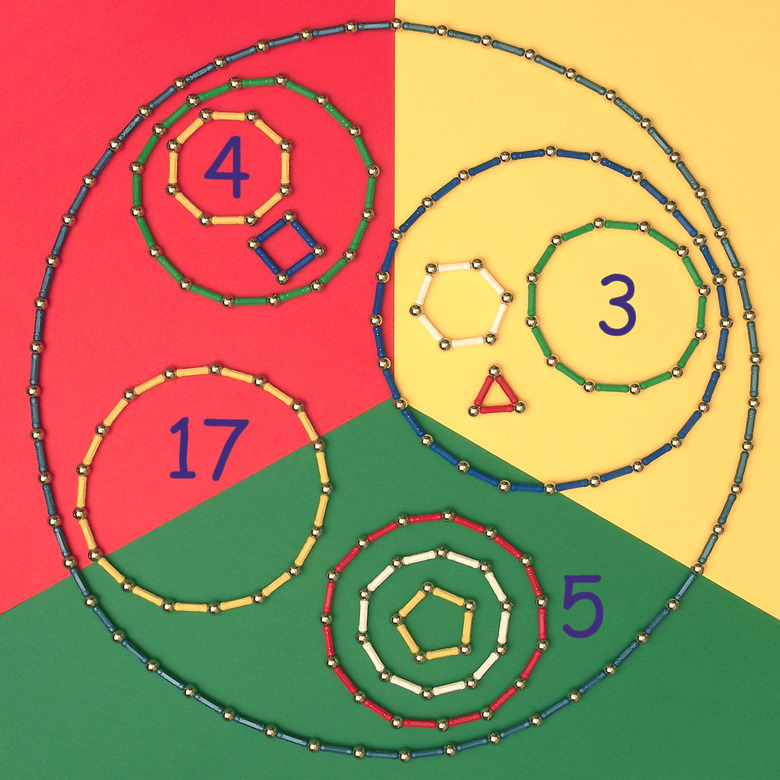
Overview
An introductory lesson to polygons and circles and their properties. This lesson will help them connect basic geometric principles to real-world examples, recognizing their significance. Students will also learn how to use many Google tools for Education.
Image Credit: "All the possible polygons!" by aldoaldoz, CC BY-NC-SA 2.0, from Flickr
Summary
This lesson is an introduction to a unit on polygons and circles and their properties for 7th Grade math students. Students will also learn about different measurements, such as perimeter, circumference, and area to help them to solve real-world problems.
Time Frame: 3 50 minute class periods
Format: Face-to-face and Virtual
Author: Cami Hansen
Background for Teachers
To teach this lesson, you will need an understanding of basic geometry and the formulas for perimeter, circumference, and area for basic shapes. You will need knowledge about the properties of circles, rectangles, triangles, hexagons, and other basic shapes.
The following resources can help you teach this topic:
Perimeter and area of polygons
You will also need a basic understanding of how to create a visual mnemonic in Google Drawings. The following lesson on the Applied Digital Skills Library can help you understand the basics.
Step 1 - Goals and Outcomes
Learning Intentions:
Students will be able to understand the differences between polygons and circles and identify the basic properties of each.
Students will be able to understand the significance of different measurements - such as perimeter, circumference, and area - and will know how these measurements can lead to forming conclusions about real-life objects.
Students will be able to identify polygons and circles in the world around them.
Students will be able to use Google tools to help enhance their learning.
Success Criteria:
Students will calculate the perimeter and area of regular and irregular polygons as well as the circumference and area of different circles accurately.
Students will define polygons and circles accurately.
Students will describe the benefits of different polygons or circles in real-life situations.
Students will create a Google Drawing to help them remember facts about polygons and circles.
Step 2 - Planning Instruction
Student Background Knowledge
Prior to this lesson, students will need to have an understanding of how to edit Google Docs, Slides, and Forms. They will need to have a basic understanding of geometric shapes and how to use formulas for calculating measurements.
Strategies for Diverse Learners
The first two assignments can be adjusted to fit the students' needs, requiring less description through writing and more drawings or verbal communication to demonstrate student learning. If students are struggling with writing a reflection paragraph, they can choose to describe verbally to their teacher or provide a sketchnote instead.
Step 3 - Instruction
1. Introduce students to the Polygons and Circles Learning Hub and have each of them access it on their own devices. Instruct them to make a copy of the Creative Notetaking Google Slides document.
2. Give a brief overview of polygons and circles, introducing them to the similarities and differences as well as the measurements that can be calculated from them. Help them to fill out the second two slides of the notetaking document.
3. Split the class into groups of 2-3 students. Introduce them to the Polygons Hyperdoc assignment and instruct them to work together to complete the remainder of the notetaking document as well as the hyperdoc assignment. They can use the hyperdoc assignment and its activities to help them learn more about each polygon. Allow the students to pace themselves. Whatever they have not finished by the end of class, they can work on at home. They have until the end of the week (or at least 3 days) to complete these assignments.
4. Walk around the classroom while the students are working together. Make sure that you are available to help them with any questions, but don't give them answers that they can find for themselves. Encourage them to dig deeper and to use the resources they have been given to find understanding.
5. The following class period, begin class with a brief discussion on what the students learned about polygons and circles. Then, instruct them to log into their devices and open the Applied Digital Skills lesson, "Memorize Facts with a Visual Mnemonic". Explain to the students that this lesson will help them learn how to create a visual mnemonic, or sketchnote, and they will be asked to create one for one of the slides on their notetaking assignment.
6. Allow students to work at their own pace through the Applied Digital Skills lesson. Walk around the classroom and make sure that students understand how they can turn their written notes on one of the polygons or on circles into a visual mnemonic. Students will have the remainder of the class period to work on this project.
7. For the final class period, begin class with the Google Form, "A Medieval Crisis". Have each student complete the assignment and then discuss with their groups what they learned and how their understanding of polygons and circles shaped their answers.
8. Discuss together as a class how polygons and circles matter in the real world. Ask the class to share what they have learned from the hyperdoc and notetaking assignments so far.
9. Connect the students' comments and insights to the number of real-world examples of these shapes. Instruct the students to open the Google Earth tour, "Math Around the World," and begin exploring.
10. After allowing the students to explore for about 15 minutes, instruct them to write a paragraph sharing what was most significant to them about all of these activities. Have them turn in their writing assignment to you before class is over.
Step 4 - Assessments
Students will make a copy of the Polygons and Circles Google Slides presentation and will complete each slide by providing definitions and examples. They will include at least one visual mnemonic to help illustrate their understanding on one of the slides.
Students will make a copy of the Polygons Hyperdoc Google Doc and will complete 3 of the 5 activities listed.
Students will work together in groups and be encouraged to discuss and share insights with one another.
Students will write a reflection paragraph at the end of the second class period and indicate their understanding.