- Author:
- Rachel
- Subject:
- Other, Science
- Material Type:
- Interactive, Lesson, Teaching/Learning Strategy
- Level:
- Lower Elementary
- Tags:
- License:
- Creative Commons Attribution Non-Commercial
- Language:
- English
- Media Formats:
- Text/HTML, Other
Education Standards
Creating a digital story of living things and their habitats
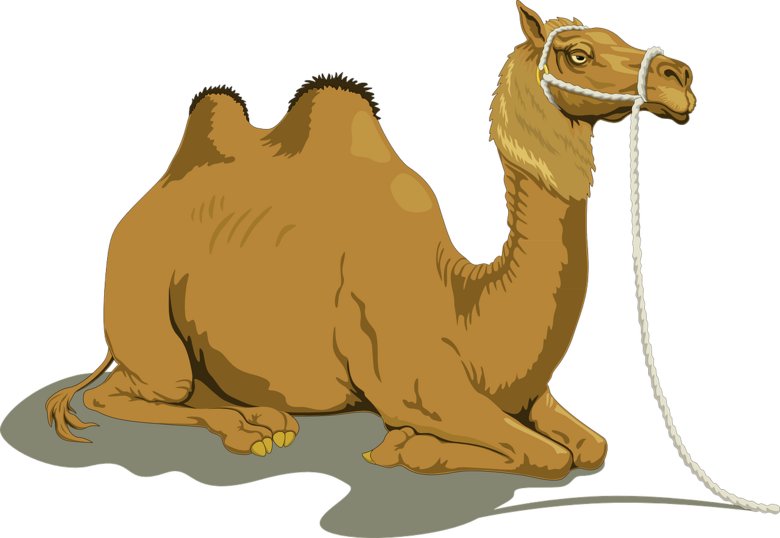
Overview
This is a lesson plan to help teach students how to create a digital story using the ipad app "Story Creator" The students will watch some examples of differnt digital stories other students have created. Next, students will use previously learned information on animals and their habitats to fill out a storyboard that will help guide them to creating a digital story. Students will draw pictures and write text to accompany these pictures. The lesson will end with students presenting about their animal they chose and its habitat through means of a digital story.
Summary
The purpose of this lesson is to help teach your students how to use a digital story to present their findings related to living things and their habitats. This lesson will be face to face and hands on. It will be divided into 4 sections at approximately 15 min each. This lesson is geared toward 2nd-3rd graders, but could be adpated for other grades.
Background for Teachers
To teach this lesson, teachers will need a prior understanding of what a digital story is and how to create one. Teachers will also need the ipad app story creator installed on the ipads. Teachers will need a prior basic working knowedge of this app and how to navigate through it. story creator
This article may also help to brush up on your knowledge of digital storytelling 6 elements of good digital storytelling
Step 1 - Goals and Outcomes
Goal: The objective of this lesson is for students to learn how to create a digital story using ipad app "Story Creator" They will use their previously gathered information on living things and their habitats. Students will use a storyboard to help organize their thoughts. Students will draw illustrations to accompany these ideas.
Outcome: At the end of the lesson, students will have a digital story to present to the class.
Step 2 - Planning Instruction
Student Background Knowledge
Prior to this lesson, students will need to have an understanding of the standard core "Strand 2.2: LIVING THINGS AND THEIR HABITATS Living things (plants and animals, including humans) need water, air, and resources from the land to survive and live in habitats that provide these necessities. The physical characteristics of plants and animals reflect the habitat in which they live. Animals also have modified behaviors that help them survive, grow, and meet their needs. Humans sometimes mimic plant and animal adaptations to survive in their environment."
Students will already have previously gathered the following informations for this lesson. 1. Which animal did I choose? Why did I choose this animal? What habitat does the animal live in? 4. What physical characteristics help the animal survive? 5. Could this animal survive in another habitat?
Students will also need access to and be able to navigate on their ipad as instructed.
Strategies for Diverse Learners
It is always important to make sure that all students are able to complete and be included in the lesson. Some adpatations may be needed such as working in a group, limiting the number of illustrations needed, limiting the number of things they have previously learned (such as answering 2 or 3 of the questions instead of all 5), allowing more time, allowing students to complete the digital story on their ipad at home, or having help with typing.
Step 3 - Instruction
The instruction of this lesson is divided into 4 sections. Each section should last around 15 minutes, though the last section of sharing their stories will likely take longer depending on how many students are in your class.
Section 1:
This section is to give the students an overview of what a digital story is. Show examples of 3 digital stories to the students where other students used thier own artwork in creating a digital story.
Maria and her pets by Dila Tanar and Duru Dönmezoğlu
Rainbow cake, by Melisa B, Görkem Kadioğlu, Maya Büyükfidan and Arya Bilgin
A basketball match, by Toprak Çubadar, Ahmet Parlak and Mustafa Çetin
Discuss the benefits of a digital story (interesting, creative, organized, easy to share) as well as what makes these digital stories good. (voice, image, point of view, etc)
Section 2:
Have students create a story board to help them organize their thoughts. Use the story board attached and fill in each of the 5 sections. You could fill one out with your students and guide them through the process, I will use a camel as an example below.
- The line at the top is for the student to fill in which animal they chose. (I chose a camel)
- Fill in the following information in the first section of the storyboard letter. Why did you choose this animal? What makes it interesting to you? (I chose a camel becuase when I saw it at the zoo I thought it was really cute. I think the big hump on its back and long eyelashes are interesting) Draw a quick sketch in the box of your animal.
- Fill in the following information in the next section of the storyboard letter. Where does your animal live? What habitat? (Camels live in the dessert where it is hot and dry) Draw a quick sketch of your habitat you chose
- Fill in the following information in the next section of the storyboard letter. What physical characteristics does your animal have that helps it survive in that habitat? (Camels have humps to store lots of extra food that their body can use when there isn't any available. Camels have thick hair to protect them from the heat. The camel's big feet help them walk on the sand. The camels big eyebrows and long eyelashes protect their eyes from the sand) Draw a quick sketch of the physical characteristics.
- Fill in the last section of the storyboard letter. Could this animal survive in another habitat? (for example could the camel swim in the ocean, or live in the cold mountains?) Draw a quick silly sketch of your animal trying to survive in a different habitat.
Section 3
Have students draw and color 4 illustrations from above that will be used for your digital story. Using "Story creator" take pictures of these illustrations. Fill in the text to accompany their pictures.
Section 4
Have students share their digital stories to the class.
Step 4 - Assessments
Assessment plan is that students will complete their digial story and share it with the class.