
Description
- Subject:
- Professional Learning
- Material Type:
- Teaching/Learning Strategy
- Provider:
- Reimagine Teaching
- Provider Set:
- Blackboard Accessbility
- Date Added:
- 12/07/2020

Description

Description

Description

Description

Description

Description

Description

Description

Description
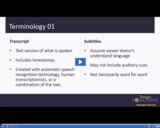
Description

Description

Description
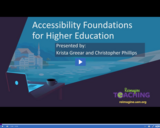
Description
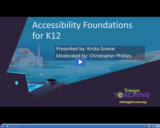
A quick recap that reviews the basics of providing accessible online instruction for students with disabilities and more inclusive experiences for all students in your classroom. Learn why accessibility is important, simple things you can do, and how accessibility benefits all students.

Every iPad includes built-in assistive features that support your vision, hearing, motor skills, learning, and literacy. In this video, you’ll learn how features such as eseak Screen, Safari Reader, and eseech Controller enable reading fluency, comprehension, and composition for every learning style.
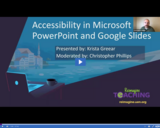
This workshop reviews two basic accessibility principles of what you need to do to create accessible content in Microsoft PowerPoint and Google Slides so that all students can access your content!

In this eMedia update, Katie Blunt walks us through the different accessibility tools offered on the eMedia site. We learn how to access resources with accessibility features and how to customize the site for easier navigating.

Learn to teach with the accessibility tools in Windows 10, Office 365, and apps including Teams, Immersive Reader, Math Tools, Word, Translator, and OneNote. Dive deep into areas of student need to learn about specific opportunities and considerations for special education and online learning.

This workshop reviews the basics of what you need to do to create accessible PDF content and how you can get help to fix inaccessible PDF files.

This segment from Swift: Eyes through Time traces the history military officers and engineers discovering a strange phenomenon in the sky that astronomers now know are gamma-ray bursts.