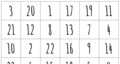SFUSD's Creative Computing Science K-2 Curriculum Orange - Unit 2: Lesson 8
(View Complete Item Description)Students will use a 3-button sequence to trace numbers with their Bee-Bots. They will then use the command cards to plan their sequence to trace a letter before programming their Bee-Bot to run.
Material Type: Full Course