- Author:
- Erica
- Subject:
- Elementary English Language Arts, Computer Science
- Material Type:
- Lesson Plan
- Level:
- Upper Elementary
- Tags:
- License:
- Creative Commons Attribution Non-Commercial
- Language:
- English
- Media Formats:
- Text/HTML
Education Standards
Digital Storytelling Slide Show Template
Prepared Story Topics
Digital Storytelling from a Narrative Writing
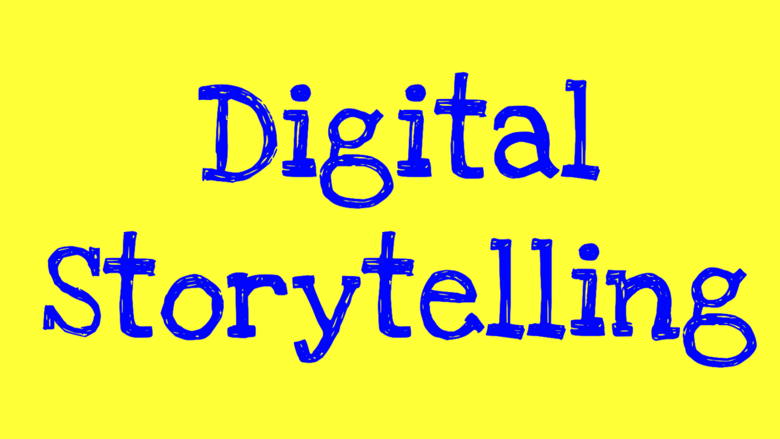
Overview
This lesson plan will have students create a digital story. They will go through the process of writing a narrative and then create a digital storytelling project with their story.
Summary
Using a writing prompt students will write a short story. They will then use Google Slides to create a slide show of their story complete with pictures. Using Screencastify they will record themselves telling their story while navigating through their slides.
Background for Teachers
To teach this lesson, you will need an understanding of Google Docs, Google Slides, and ScreenCastify. The students will type their stories in Google Docs. A tutorial is here. They will create a slide show and put pictures in it that go along with their story. A tutorial is here. Then they will use ScreenCastify to record the final project. A tutorial is here.
Step 1 - Goals and Outcomes
Students will be able to write a narrative to develop real or imagined experiences or events. They will establish a situation and introduce a narrator and/or characters. They will use words and phrases to signal event order. They will be able to create a digital version of their story using Google Slides and Screencastify.
Step 2 - Planning Instruction
Prior to this lesson, students will need to have an understanding of basic writing skills. They will have practiced sentence construction using proper punctuation.
Strategies for Diverse Learners
When students are choosing a topic to write about there may be some pre-chosen topics that students can choose from to simplify that step. A premade slide template where students can easily plug in pictures and/or text is also available to simplify the process of creating the slide show.
Step 3 - Instruction
Day 1 & 2 (45-60 mins)
The teacher will review any skills the students may need to review to use Google Docs. The teacher will show the students the site Story Starters. The teacher will demonstrate how to choose a story category, enter their name, and choose their grade to get to the story starter generator. The teacher will show the students how to get a random story topic using the generator and how to make changes to individual pieces if desired. Students will be directed to copy their topic at the top of a new Google Doc. They will then be directed to start composing a story based on their chosen topic.
Day 3 & 4 (45-60 mins)
The teacher will review any skills the students may need to review to use Google Slides. The students will be directed to create a slide show to illustrate the story they have written. They will use images from the Search the web option, or if cameras are available, they may take some of their own pictures. The text on the slides will be minimal as it will focus on the visual part of the story. Pictures should be chosen to match up and flow with the timing of the story. The students will need to add transitions to the slides so that they flow as the student tells their story.
Day 5 & 6 (45-60)
The teacher will review any skills the students may need to review to use Screencastify. Students will use Screencastify to record themself reading/telling the story that they have written while they show their slide show. They may also choose to add sound effects which can be found at Soundzabound in Utah's Online Library. They may need to record multiple times until they are satisfied. They may also want to use the editing options in Screencastify.
Day 7
Students will share their story with at least one other person. Some may be shared with the whole class if desired.
Step 4 - Assessments
Students will use the attached rubric to rate their own project when they are done.