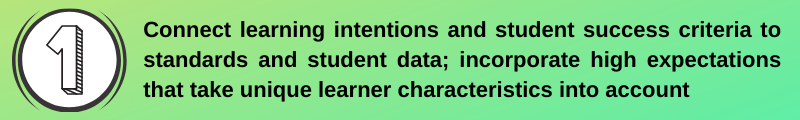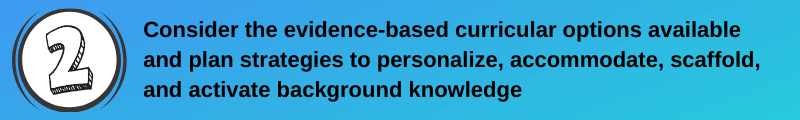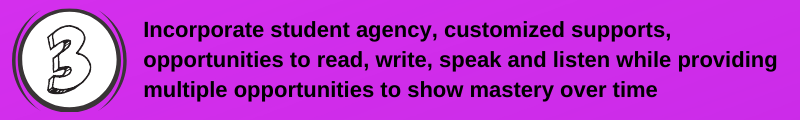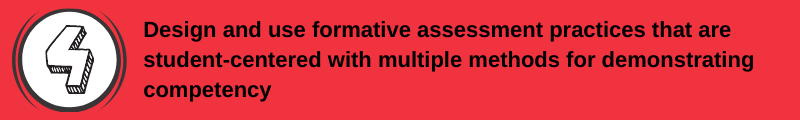My Digital Footprint
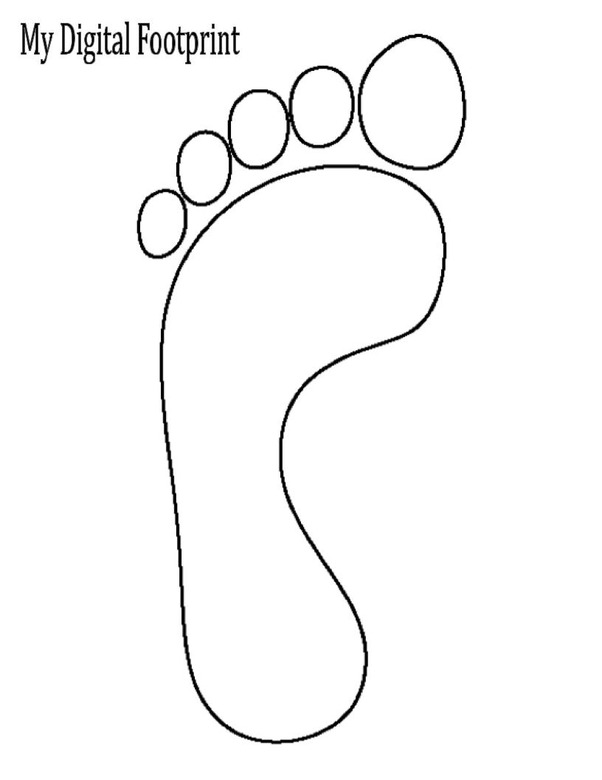
Overview
This lesson is designed to engage students in discussions regarding their digital footprint. Students will learn what their digital footprint is, what is included in a digital footprint, and learn tips on how to make their digital footprint a positive one.
Lesson Overview
Your digital footprint is with you wherever you go online. It is important for students to understand that they are creating their digital footprint and adding to it anytime they are online. Every website they go to, every link they click on, and ever post they create is available for the whole world to see, copy, and access. Students need to understand that their digital footprint is permanent. They are in control of what their digital footprint looks like. This lesson will give them tips on how to make their digital footprint a positive one.Please also include the following details about your lesson:
- Time frame: 45 minutes
- Format face-to-face, but could be adapted to a virtual setting as well
- Authors: Suzanne Bake, Teresa Bills, and Sarah Bean and Abbi Brenoel, graduate students in The Graduate School of Education and Human Development at The George Washington University.
Background for Teachers
Teachers should familiarize themselves with the links, websites, and videos outlined in this lesson plan. They should review content for themselves to see if the content is appropriate for the age group of the students they teach.
This is a helpful blog: http://www.kathleenamorris.com/2018/06/12/digital-footprints/
Also check out this website and all of its contents. There is a teacher resource section that explains how to use the website in teaching this subject to students. http://digitalfootprintimu.weebly.com/
Step 1 - Goals and Outcomes
Learning Intentions:
- Students will learn what a digital footprint is.
- Students will learn what is in their digital footprint.
- Students will learn how to make their digital footprint a positive one.
Success Criteria:
- Students will...
- ISTE Student Standards for Digital Citizen 2a Students cultivate and manage their digital identity and reputation and are aware of the permanence of their actions in the digital world.
Step 2 - Planning Instruction
Student Background Knowledge - to complete this lesson students will need access to a computer with internet connection.
- Prior to this lesson, students will need to have an understanding of how to use the computer to access the different internet content areas, play videos, use digital discussion boards if you choose to do so, and how to navigate websites.
- Students will also need to know how to use Google Slides, locate images they wish to use in their digital footprint, paste images, and create a screenshot to submit their final assignment.
Step 3 - Instruction
Begin with a discussion with students. What is considered appropriate use of technology and why? Have students watch the following videos. Engage in group and class discussions along the way. You may consider using a digital discussion board if you wish.
- What is a digital footprint?
- https://www.youtube.com/watch?v=dmQGq_FNBpE
- https://www.youtube.com/watch?v=OBg2YYV3Bts
- Manage Your Online Reputation
- https://www.youtube.com/watch?v=w7qEbPVw3hA
- Ways to make a positive digital footprint
- https://www.youtube.com/watch?v=DwFE25f50P4.
Next have students go to the website http://digitalfootprintimu.weebly.com/ and complete each section in the website. Use the How to Use this Site outline found in the teacher resources section of the website. This resource includes possible discussion points to engage the students in group and class discussions throughout the lesson.
Step 4 - Assessments
Have students complete the "Assess Yourself" section on http://digitalfootprintimu.weebly.com/assess-yourself.html. Submit a screen shot of your results to get credit for the assignment.
Next, complete the following My Digital Footprint assignment:
Digital Footprint Project Submitting: a website url, or a file upload
Points: 4
Read the directions on the google sheet HERE
Submit by taking a SCREENSHOT!
Lea las instrucciones en la hoja de Google AQUÍ ¡Envíe tomando una CAPTURA DE PANTALLA!