Genius Hour Unit Plan
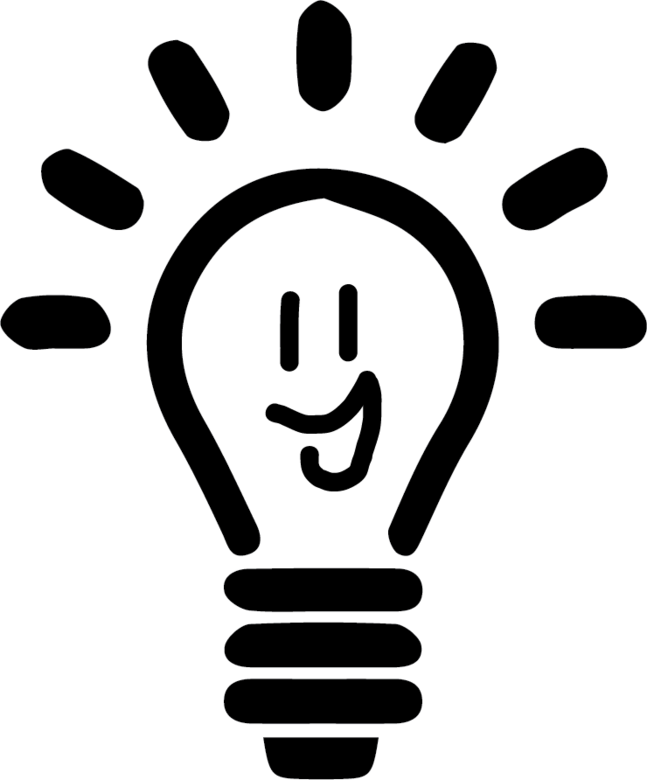
Overview
Genius Hour Unit plan created by Adam Barlow, adapted for an engineeirng design class.
Engineering Capstone
Genius Hour Unit Plan
Name: Adam Barlow | Short Bio: I am an Engineering teacher at the Advanced Learning Center in the Nebo School District. I’m excited about bringing genius hour into my class! |
Grade Level/Subject: Engineering 12th Grade |
Inquiry
ISTE standard(s) for students covered in this unit:
|
Create a mini lesson plan for how you will introduce inquiry and select their Genius Hour question. Day 1 - Genius Hour Kickoff
Day 2 - Selecting a Problem/Question
|
Day 3 - Research the Problem/Question
|
Day 4 - Plan a Solution
|
Days 5,6,7 - Build a Prototype
|
Day 8 - Testing
|
Days 9 & 10 - Redesign and Improve
|
Day 11 - Prepare to Present
|
Day 12 - Presentation Practice
|
Day 13 - Final Presentation
|
If you were doing your own Genius Hour project… What would your Genius Hour question be?
|
Research
Create your mini lesson plan on how you intend to teach research and what databases and other resources your students will use. Be sure to include how you will hold students accountable for research during this time.
|
How will you be checking in on your student's progress? What will your daily/weekly exit ticket/stand up meeting ask of your students?
|
Implementation and Presentations
Make a rubric specifically for your student’s Genius Hour project.
Genius Hour Project Rubric
| ||||||||||||||||||||||||||||||||||||||||||||||||||
ISTE Standard for Educator 7a is “Provide alternative ways for students to demonstrate competency and reflect on their learning using technology”. How could you incorporate this into Genius Hour?
|
Community Sharing
Describe how your students will share their Genius Hour projects. Be sure to take your school/district’s social media and privacy guidelines into account.
|
How could you meet ISTE Standard for Educators Collaborator 4c “Use collaborative tools to expand students’ authentic, real-world learning experiences by engaging virtually with experts, teams and students, locally and globally” with Genius Hour?
|