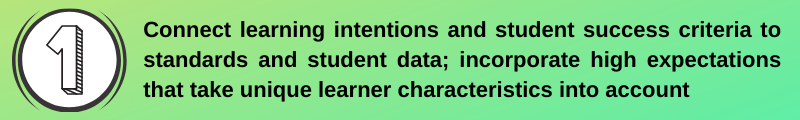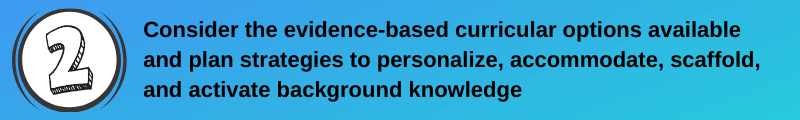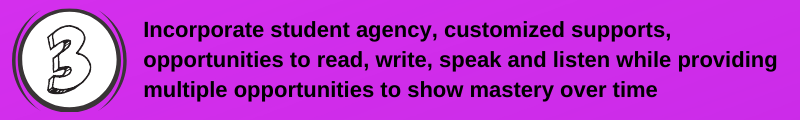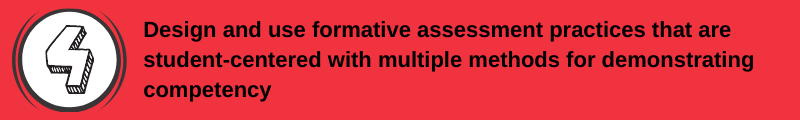- Author:
- Robyn
- Subject:
- Art and Architecture, Career and Technical Education
- Material Type:
- Activity/Lab, Assessment, Homework/Assignment
- Level:
- High School
- Grade:
- 9, 10, 11, 12
- Tags:
- License:
- Creative Commons Attribution Non-Commercial
- Language:
- English
- Media Formats:
- Downloadable docs, Text/HTML, Other
Education Standards
Leading Lines & Framing Review Worksheet (Optional)
Leading Lines & Framing Rubric
Nearpod Instruction
Photograph for Starter
Student Examples Leading Lines
Framing and Leading Lines in Photography

Overview
This lesson is created and intended for a Photography 1 classroom at the 10-12 grade level. This lesson teaches students about composition techniques to help improve their photographic compositions. Before teaching this lesson, you may want to review other easier composition techniques with your students (ie. Rule of Thirds, Angle of View, and Filling the Frame). This lesson is interactive, using Nearpod Presentations to teach the main concept. This lesson can be used in an entirely virtual classroom, or an in- person clasroom! It is flexible & fun for all types of learning!
Summary
This lesson is all about teaching students how to use Leading Lines and Framing in their photographic compositions. This will help increase the quality of their photographs, and allow them to make their photographs-- not just take them!
- 1 1/2 hour (One Class Period)-- If you choose to extend this lesson, you can make it a two class period lesson. This is totally up to you as a teacher!
- This lesson could be synchronous, asynchronous, face-to-face, virtual & is flexible for all classrooms.
- Youtube Video by Peter McKinnon
- All photographs are free & eligible to be used from Unsplash.com (Including Cover Image)
Background for Teachers
For this lesson, teachers must know how to use Leading Lines and Framing in their own photography, so that they can teach students to do the same. Teachers must also know how to work Nearpod in their classroom. Teachers must understand how to upload a photograph from a camera to a Google Doc & must be able to teach students to do the same.
Resources:
- Leading Lines Article & Explaination
- Framing Video and Explaination
- Nearpod Explaination (which will be used in this lesson)
- Learning how to upload photos from a camera to google drive is very specific to your classroom technology. Ask your IT or Technology Specialist at your school for help if you do not know how to do this.
Step 1 - Goals and Outcomes
Learning Intentions:
- Students will be able to understand what framing and leading lines look like in a photographic composition.
- Students will be able to demonstrate how to use leading lines and framing in their own photographs.
Success Criteria:
- Students will be able to use leading lines and framing in their own photographics effectively in order to make their compositions more interesting and evolved.
Step 2 - Planning Instruction
Student Background Knowledge
Prior to this lesson, students will need to have an understanding of...
- How to use their camera of choice, and the functions of that camera.
- Basic composition techniques like Angle of View. There are many questions in the Nearpod about different Angles of View, and this could confuse your students if you do not go over it with them prior to this lesson.
Strategies for Diverse Learners - Turning on Subtitles on the Youtube video so that those who are ELL learners can still understand.
- Translate the Nearpod questions into their language to help them follow along.
- Accomodations for other students can be made by lessening the amount of photographs those students are required to take, so that they can show their knowledge without falling behind.
- Because this lesson is so visual, students will usually succeed. One easy way to see if a student is not understanding is by watching how they answer the nearpod questions-- assessing if they got it!
Step 3 - Instruction
Instructional Procedures for the Lesson:
Starter:
Begin by showing the students the photograph attahed below, have them talk in groups about why this photograph is interesting, and encourage them to critique the composition of the photograph.
Ask students questions like:
What angle of view did the photographer use?
What do you think was their intended focal point?
What helps us to know what is the focal point?
Why do you feel this photograph is interesting?
What is something the photographer did to make this composition more successful?
Did the photographer plan out their composition? How can you tell?
Once they have been given time to talk in their groups, call on each group & have them explain their thoughts/opinions.
Lesson Introduction:
Begin by teaching the students about Leading Lines and Framing using the Nearpod linked below. Launch a Live Lesson, where students can participate. Have students answer questions as they go & do the interactive activities to assess their understanding.
Lesson Participation:
After students have participated in the Nearpod activity and have learned about the Lesson Requirements, let them grab their cameras. Remind students that they must work with another person in order to complete the assignment and meet the requirements. As a teacher, you can decide where to have your students take photographs at.
Once students have taken all ten of their photogoraphs, they will return to the classroom to upload their files. They then turn this assignment in for grading on canvas. This is an assessment grade in my class.
- Files:
- Photograph for the Starter: Taken by myself & able to be used in your classroom.
- Nearpod Activity that will help students learn about Leading Lines & Explain project requirements. (All photographs on this Nearpod are from Unsplash)
- Turn in Page for on Canvas (or Google Classroom)
- Optional Worksheet for those who would like a hands-on component or if you would like to do a review the following day.
- Student Examples (symbols placed to protect student identity)
- Links:
- Nearpod lesson teachers can use during instruction (Linked Below)
- Google Doc that students can use to turn in their assignment. (Linked Below)
- Video found on Youtube (Located in the Nearpod)
Step 4 - Assessments
Assessments Conducted In This Lesson:
- Questioning: During the Starter, use this time to question the student's prior knowledge and understand where they are at. During this discussion, you may find students who already have knowledge of focal points, composition techniques, and even leading lines or framing!
- Informal Assessment: The Nearpod activity is an informal assessment in the form of games & interactive activities. As students complete the nearpod, make note of any student who is not understanding, and visit with them before they go take their photographs.
- Formal Assessment: The formal assessment in this lesson would be the final photographs being turned in. These photographs will let us know if the student understands the concepts. Feedback should be given to each student letting them know their successes, and maybe giving feedback on how to improve if they are not quite getting it!
Tips & Tricks For Teachers
Helpful Tips and Tricks for this Lesson:
- NEAPOD: I like to play the Neapod video on my projector, so that all students are following along at the same pace. This helps students stay on task and focused. This also eliminates the distraction of all the students playing the video outloud. If you have any noise sensitive students, this can cause a major distraction in the learning envirnoment.
- PHOTO LOCATION: In my student examples, you can see that students worked in our school to take their photographs. But you can choose to do this activity outside, or go into a neighboorhood near your school!
- INFORMAL ASSESSMENT: Wander around and help students by checking their photographs, and giving them tips and guidance. This is an easy way to gage if a student is understanding the lesson, and an easy way to intervene if it is needed!
- TIME MANAGEMENT: I alway give my students a return to class time, so that they do not loose track of time-- and if we are outside, I often text my students on Remind to remind them to head back to class to upload their photos. I usually give 20 minutes to students to upload if they have done it before.... if they have not done it before-- you may want to give them more time!
- UPLOADING PHOTOGRAPHS: I have my students upload their photographs to Google Drive, so that it is super easy to insert their photographs on the Google Doc Turn In!
- ASSIGNMENT SUBMISSION: I use the external tool on canvas to embed the Google Doc Turn In on the assignment for easy grading. If you would like to learn how to do this, you may want to ask the Tech Specialist at your school. Otherwise, have students make a copy of the Google Doc & insert their photographs.