
Google Slides presentation for my talk.
- Subject:
- Educational Technology
- Professional Learning
- Material Type:
- Lecture
- Lecture Notes
- Provider:
- Rowland Hall
- Date Added:
- 03/13/2023

Google Slides presentation for my talk.

Everyone Can Code Puzzles is an all-new student guide to Swift Playgrounds that reinforces problem-solving strategies and critical-thinking skills through over 40 hours of flexible activities. Each chapter helps students build on what they already know, experiment with new coding concepts, apply their understanding, and creatively communicate how coding impacts their lives.

In this lesson, students model their current conception of computers using a variety of self-selected media. They explain why they believe something is a computer.

In this unplugged lesson, students will identify objects that are or are not computers, find and describe objects in their classroom that are computers, and imagine and create what the inside of a computer looks like. They will read the first two chapters of Journey Inside the Computer to guide their exploration.

In this unplugged lesson, students will explore the inner workings of a computer through a creative lens, naming and describing five common hardware components that make up a computer. They will read Chapters 3-5 of Journey Inside the Computer to learn more about these components. Then, students will build their own computer out of paper and other craft materials.

Kibera, a poor community, in Nairobi, was a blank spot on the map until recently. This video from Penn State Public Broadcasting’s Geospatial Revolution shows how geospatial technology enabled residents to map resources to help their community.

The Girls Who Build: Make Your Own Wearables workshop for high school girls is an introduction to computer science, electrical and mechanical engineering through wearable technology. The workshop, developed by MIT Lincoln Laboratory, consists of two major hands-on projects in manufacturing and wearable electronics. These include 3D printing jewelry and laser cutting a purse, as well as programming LEDs to light up when walking. Participants learn the design process, 3D computer modeling, and machine shop tools, in addition to writing code and building a circuit.
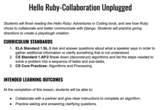
This is a computer science lesson plan created by educators in the South Sanpete School District. Students will finish reading the Hello Ruby: Adventures in Coding book, and see how Ruby chose to collaborate and better communicate with Django. Students will practice giving directions to create a playdough creation.
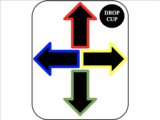
This is a computer science lesson plan created by educators in the South Sanpete School District. Students will read about the adventures of Ruby in Coding, as she discovers what events are! Students will use paper remotes to program their classmates when making paper cup towers! Students will act as the computers and as the programmers! Lesson adapted from CSinSF. The lesson is designed for second grade and includes modifications for grades 3-4.

This is a computer science lesson plan created by educators in the South Sanpete School District. After reading Hello Ruby: Expedition to the Internet, students will answer several questions to determine the key details of the text. Afterward, students will create a puzzle in which they demonstrate how people are connected to others and information through an internet network. The lesson is designed for kindergarten and includes modifications for grades 2-3.
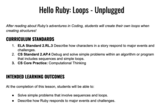
This is a computer science lesson plan created by educators in the South Sanpete School District. After reading about Ruby’s adventures in Coding, students will create their own loops when creating structures! The lesson is designed for second grade and includes modifications for grades 1-5.

In this lesson, learners of all ages get an introductory experience with coding and computer science in a safe, supportive environment. This lesson has been designed for young learners, ages 4-10, but can be adapted for older learners using the differentiation suggestions provided.

In this lesson, learners of all ages get an introductory experience with coding and computer science in a safe, supportive environment. This lesson has been designed for learners in the middle grades, ages 10-13, but can be adapted for younger or older learners using the differentiation suggestions provided. Students should have a basic understanding of simple geometry and drawing angles.

In this lesson, learners get an introductory experience with computer science and create a game using basic block code.This lesson has been designed for learners in the middle grades, ages 10-16, but can be adapted for younger or older learners using the differentiation suggestions provided.

In this lesson, learners get an introductory experience with computer science and create a game using basic block code.This lesson has been designed for learners in the middle grades, ages 10-16, but can be adapted for younger or older learners using the differentiation suggestions provided.

In this lesson, learners of all ages get an introductory experience with coding and computer science in a safe, supportive environment. This lesson has two versions.
**Option 1: Blocks**
The first option uses drag-drop blocks. This version works best for:
- Students on mobile devices without keyboards
- Younger students (6+ because the tutorial requires reading)
- International students
We recommend this for international students because JavaScript syntax is not translated and for the first Hour of Code, the translated blocks provide a better introduction.
**Option 2: JavaScript**
This option teaches the same basic concepts, but because it uses both drag-drop blocks and JavaScript, the students need to be able to type on a keyboard. For older students on computers, learning JavaScript can be fun and provide an additional challenge. This version of the tutorial is also great if you have some students in your class who have already learned some coding. It is recommended for ages 11+.

In this lesson, learners of all ages get an introductory experience with coding and computer science in a safe, supportive environment. This lesson works well for any students old enough to read (ages 6+). Younger learners will probably not finish the tutorial, but will have lots of fun working through the puzzles for an hour. High school students will mostly finish the tutorial and have some time to play on the free play level at the end.

**Tutorial Summary:** This tutorial is designed to quickly introduce the App Lab programming environment as a powerful tool for building and sharing apps. The tutorial itself teaches students to create and control buttons, text, images, sounds, and screens in JavaScript using either blocks or text. At the end of the tutorial students are given time to either extend a project they started building into a "Choose Your Own Adventure", "Greeting Card", or "Personality Quiz" app. They can also continue on to build more projects featured on the code.org/applab page.
**Age Appropriateness:** The tutorial is designed for students over 13. Because it allows students to upload custom sounds and images, young students should not use this without supervision. To protect students privacy, if your students are under 13, they will not be able to use this tutorial unless you first set up accounts for them in a section you manage.
**Checking Correctness:** This tutorial will not tell students whether they completed the level correctly. Encourage students to use the target images and directions provided in every level to know if they are on the right track. If students want to move on past a particularly tricky level they can simply click "Finish" and continue on.
Have fun completing your Hour of Code with App Lab!

In this lesson, learners of all ages get an introductory experience with coding and computer science in a safe, supportive environment. This lesson has been designed for learners of all ages but does require reading. This activity requires sound as the tool was built to respond to music.

This activity will begin with a short review of "My Robotic Friends," then will quickly move to a race against the clock, as students break into teams and work together to write a program one instruction at a time.